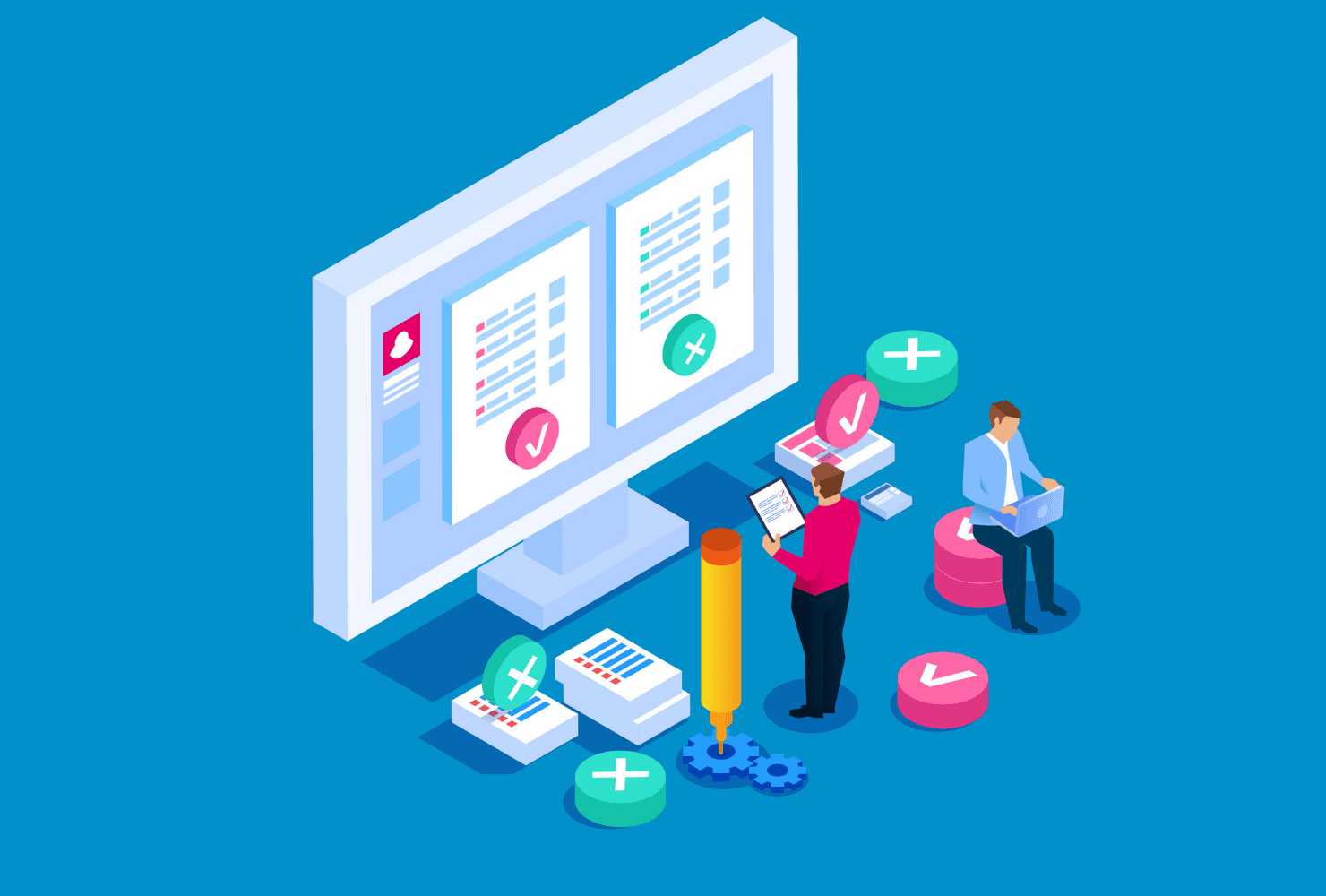Ideally, every email marketing campaign would have completely successful delivery and open rates. Unfortunately, that just isn’t the case. If you send marketing emails, you’ve likely experienced bounced mail. To some extent, this is unavoidable. However, you still want to minimize it as much as possible.
So how do you address bounced and blocked emails? It’s important to understand why it is happening in the first place. Once you do, you can identify potential issues in your email marketing process and then fix them. You’ll also know how to avoid the same problems in future campaigns.
The best way to learn about bounced mail is to gain a better understanding of bounce and block classifications.
What Are Bounce and Block Classifications?
Any time there is a bounced mail, the email provider sends back some helpful information. This information will be included within the failed delivery notification that is routed back to the sender. You will see an RFC code, along with the reason the delivery failed.
Bounce and block classifications are defined by those RFC codes. A code in the 500 range is a permanent failure or hard bounce. A code in the 400 range indicates a block.
The problem is that not every ISP sticks to the same bounce and block classifications. Also, it can be difficult to interpret what these codes and messages mean and how to handle them in your email marketing campaigns. There are so many, and many of these messages are quite cryptic.
Despite these complexities, these messages are what will provide you with the best possible information for dealing with bounced mail issues.
Primary Bounce and Block Classifications
Most bounced and blocked emails happen for one of several reasons. They will generally fall within one of the primary classifications listed below:
Undetermined Technical Failure
An “undetermined technical failure” indicates that some technical failure resulted in the marketing email failing to land where it was intended.
This failure may have occurred on the sender’s or recipient’s side. Two potential causes are that the sender lacks DNS records or that the sender has failed the authentication check. Unfortunately, it can be nearly impossible to know the cause for certain. The same email could fail one day but be delivered correctly the next.
Reputation
Some ISPs will block mail because of the sender’s reputation. This is based on the domain name or IP address. The reputation is determined by algorithms that use hundreds of signals or more to make this determination. Several seemingly innocuous factors, when combined together, can trigger this kind of reaction.

Mailbox Unavailable
“Mailbox unavailable” indicates that there was an issue with the recipient’s mailbox that prevented your email from being delivered. This message does not mean that the email address was bad. Instead, it indicates that some condition is causing a lack of availability.
Undetermined
While many error messages are helpful when you need to troubleshoot issues with email deliverability, others are not. They may be overly generic, such as “failed,” or too cryptic for anyone other than a technician for that ISP to figure out.
Bad or Invalid Email Address
Bad or invalid email address errors are fairly common. This error is often used when an email address is formatted incorrectly, misspelled, or simply doesn’t exist.
Keep in mind that this error can occur even for addresses that worked recently. Some ISPs will periodically purge inactive email addresses that were receiving emails but not being actively used.
Questionable Content
If a mailbox provider determines that your email is malicious or an attempt to spam, they may reject it. This is determined by the content of your email. Here are some of the elements that can trigger this action:
- The message is too long
- There is a poor text-to-image ratio
- The email contains links and URLs that are suspicious
- The text itself is suspicious or has scam or spam red flags
- The email includes attachments that are too large or otherwise not allowed
The algorithms that determine questionable content may vary from one provider to another. It is common to see a large batch of emails rejected by one provider but accepted by others.
Frequency or Volume
Emails may be blocked if the amount you send exceeds a threshold that has been set by the email provider. Likewise, your emails may be blocked if you attempt to send too many too quickly. This is most likely to occur when broadcasting large batches of emails to multiple recipients.
Most RFC codes can be mapped onto one of the classifications detailed above, although there are other classifications. However, the vast majority of your marketing email issues will be covered by one of these categories.
If you focus your efforts on fixing any problems that could be causing your emails to encounter these errors, you could significantly improve your campaigns.
Using Bounce and Block Classifications to Improve Email Marketing
It’s helpful to know the most common bounce and block classifications. First, it helps you become aware of and address serious issues that could be preventing you from reaching large blocks of your audience with your marketing messages.
These bounces could also indicate issues with your emails that cause problems even to the people who do happen to receive them.
For example, email provider “A” may reject your email because it has unintentionally suspicious wording. Meanwhile, provider “B” allows them to go through. Unfortunately, a large number of those recipients who read your email become skeptical due to the content and decide to unsubscribe.
Sometimes, these rejections are helpful. They inform you of issues that you can fix before you lose subscribers or damage your reputation.
To help with this, we have some proven suggestions for handling these common issues.
Handling Undetermined Technical Failure
Undetermined technical failures tend to be one-off errors that may occur once for a provider or individual email address, then never again. As long as your email marketing platform has decent error-handling capabilities, these shouldn’t be a very impactful issue.
Handling Reputation Issues
If you notice an increasing number of reputation-associated rejections, you’ll need to act quickly. Review the following questions:
- Are you waiting too long to purge inactive recipients from your email list?
- Are you receiving too many spam complaints?
- Have you implemented cleaning processes to check for invalid email addresses?
- Are you purchasing or renting email lists that could be problematic?
- Have you experienced a sudden increase in outgoing emails?
- Is your IP relatively new?
- Are your engagement rates below 5%?
Based on your answers to these questions, you might need to clean your subscriber lists, send mail less frequently, and reconsider the overall value of your email content.
Handling Mailbox Unavailable Issues
Mailbox unavailable issues are best handled with monitoring or error handling. For example, an email marketing platform could check for mailboxes that are consistently unavailable and then automatically purge them from your active recipients list.
Handling Bad or Invalid Email Addresses
If bad email addresses are making up the majority of your bounced and blocked emails, there are a few things you can do. First, ensure you have an email list validation tool in place. You may also wish to add a captcha to secure your lead capture forms.
If you are using email scraping tools or buying lists of emails from third parties, you should pause these efforts. Finally, use an opt-in process that requires the recipient to verify their email address directly from an email that you send them.
Handling Questionable Content Issues
You can take several steps to reduce the number of emails that are rejected due to content issues. Make sure you are doing the following:
- Avoid using commercial link shorteners
- Only include reputable links that you have verified
- Try to keep emails under 5 MB
- Experiment with removing attachments and see if that has an impact
- Increase your text-to-image ratio
If these changes don’t make a difference, the issue may be how people are engaging with your emails. You most likely have low open rates or are receiving excess spam complaints.
Handling Frequency or Volume Issues
Start by determining which email provider is generating frequency or volume errors. In most cases, you will be able to narrow it down to one or two providers.
Once you have done this, you can begin taking some more targeted actions. First, reduce the number of emails you send daily to addresses in that domain. Also, consider doing some targeted cleaning of your email lists by eliminating disengaged recipients who use that email provider.
If you don’t want to reduce your volume, you could split your outgoing emails to those recipients into batches. For example, you could send the same marketing email in two or three batches instead of one.
Less Bounced Mail and More Successful Deliveries
Don’t be stumped by confusing error codes and cryptic messages. Most marketing emails are blocked for one of a few common reasons.
Once you understand these, you can take steps to increase the percentage of your emails that land safely in each prospect’s inbox. This empowers you to ensure that your email campaigns work exactly as designed.
There’s another way to ensure the highest levels of email deliverability while giving yourself enough time and resources to focus on marketing content and strategy. If you have a powerful email marketing platform, you can rely on it for many of the tools and automated actions required to prevent blocks and bounces.
Email marketing from Contact Consumers has everything you need to manage your email lists and maximize the percentage of emails that are successfully delivered. This automation is just one step we will take to help your marketing campaigns succeed.