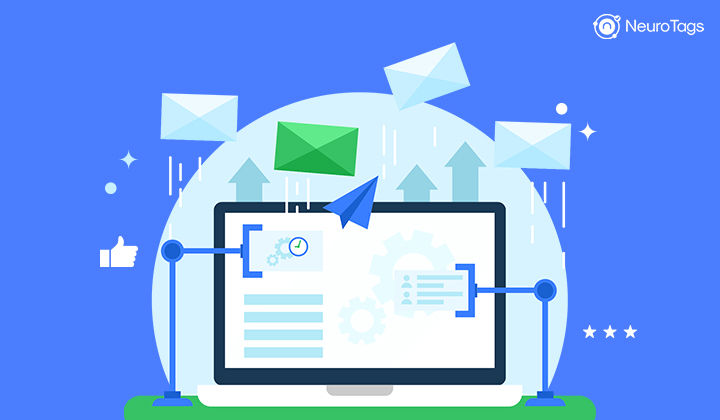With the right strategy behind it, email marketing automation can help businesses reach and engage customers and prospects. This approach leaves sales and marketing teams with more time and resources to focus on mission-critical tasks.
Keep reading to learn more about how email marketing automation through ContactConsumers.com can power up your campaigns.
What Is Email Marketing Automation?
Email marketing automation is a service offered by ContactConsumers.com. It involves sending pre-written emails at various stages of the customer journey. These emails are triggered when certain actions or events take place.
For example, if a customer’s birthday is coming up in the next month, you could create an automation trigger for a happy birthday email.
This email would be sent out automatically based on customer data you have on file, containing happy birthday wishes and possibly a special discount offer. That’s a simple automation that has the potential to boost goodwill and create a lead.
Benefits of Email Automation Through Contact Consumers
In order to get started with email marketing automation, you’ll need to partner with a service provider like ContactConsumers.com. Before you can do that, you may need to convince your stakeholders that this is something that is worthwhile.
Email automation has an excellent ROI. To convince the hesitant, just check out these benefits:
- Improves customer retention
- Increases conversion rates
- Bridges sales and marketing efforts
- Boosts efficiency
- Improves email campaign tracking and testing
- Expands data collection and usage
- Nurtures important accounts
- Provides better lead outcomes
Best of all, email marketing automation is made easy through the Contact Consumers Consumer Retention Platform.
Email Marketing Automation Applications
Whether it’s triggered by an event or customer behavior, there are so many ways that you can use email automation setup through ContactConsumers.com to engage customers:
Browse Abandonment Engagement
Browse abandonment creates an opportunity to reach out to customers but is unfortunately ignored in most cases. It’s similar to shopping cart abandonment in that customers log in to your site and review products. They just exit before adding items to their cart.
A browse abandonment email could be triggered when the customer exits your site or shortly afterward. It would ideally contain pictures of the items they viewed, an invitation to return, and possibly some alternative product recommendations.
The idea is to re-engage the customer and link them back to the right product page to start browsing again.
Product Availability Notifications
It’s always bad news when a product goes out of stock. You hope the customer will wait patiently before heading to a competitor to get what they need.
One way to keep them engaged is to use Contact Consumers to create a back-in-stock email template. You can then create an email automation rule to trigger sending the message out to any customers who have expressed an interest in that particular product.
Win-Back Email Campaigns
The Contact Consumers Consumer Retention Platform exists to help brands hold onto their most valuable customers — including those who haven’t engaged in a significant amount of time. Think a year or so. One way to accomplish this is through a win-back campaign.
What is a win-back campaign? It’s a dedicated effort to re-engage long stale customers or subscribers. These emails have a fairly high open right, and you can further entice the recipient with a special offer on their first purchase after returning.
Automated Welcome Emails
Out of all automated marketing emails, welcome emails have the highest open rates. They are also your opportunity to welcome new customers and subscribers right when they feel a high level of connection to your brand.
These emails can be triggered after sign-up to your email list or any other opt-in action. Here are just a few examples of the content you might include in a welcome email:
- Details about brand leadership and company history
- What to expect in upcoming emails
- Links to helpful posts
- Social media links
- A welcome gift
Ideally, this email will be short and not overwhelming. You may decide to break the welcome email into multiple separate emails. It’s also possible to further segment welcome emails to different customer groups or according to different customer behaviors.
Initial Customer Support Contact
Is customer support marketing? It may not be in the most technical sense, but it is an important customer touchpoint. A consumer’s experience here can influence their brand perception, future engagement, and whether they stay in the sales funnel at all.
An initial customer support contact email can be generated after a customer reaches out to online support or opens up a ticket. It might summarize the issue, provide contact information to escalate, and link to helpful materials that are relevant to the customer’s issues.
You may also include a timeline for a response if initial contact was made outside of your usual support window. Later, an additional email can be triggered to verify that the issue was resolved and to gather customer feedback.
Shopping Cart Abandonment
Most online shoppers will leave items in their carts. They may abandon the shopping process intending to come back later. Others keep their shopping carts full as a bit of a personal wish list or to see if any deals lead to better prices.
Whatever the reason, shopping cart abandonment emails are perfect for reminding customers of their items and encouraging them to complete their purchases. These reminders are effective but can be even more so when they are made more attractive with a coupon.
Post-Purchase Engagement
A post-purchase email can be as simple as a thank you for making a purchase, a copy of a receipt, and tracking information for shipping. It makes the customer feel appreciated while giving them useful information about what to expect next.
News and Event Emails
Keep customers engaged and interested with emails about relevant company news and upcoming events. This approach is an ideal way to inform consumers about new products, sales, and online and in-person events.
These automated emails can be triggered to go out to all opted-in subscribers. However, some brands will allow customers to set preferences so that they only receive emails on topics that are relevant to them.
Onboarding Emails
Sometimes, a post-purchase thank you and acknowledgement may not be enough.
Some products and services are a bit more complex than others, and customers may need some ongoing support and resources to get the best use out of them. Additionally, onboarding keeps customers engaged. Onboarding emails can be used to promote complementary products as well.
An onboarding email has the potential to contain a lot of informative and promotional information. That can be more than a little overwhelming. To keep things more digestible, consider using the Contact Consumers Consumer Retention Platform to create a series of onboarding emails to go out to the customer in stages.

Marketing Email Automation Best Practices
These are only a few examples of automated email workflows that can be used for marketing, engagement, lead nurturing, and customer retention. There are likely many more that you can create to fit the needs of your brand and target customers.
When you do use automated marketing emails, you want to get the best results possible. To do that, follow these best practices:
Stay on Brand
Marketing emails should be instantly recognizable and consistent in messaging. Keep your tone, color schemes, messaging, and other elements on brand. This uniformity can help to increase brand recognition and develop trust.
Focus on Omnichannel
Email automation should be part of an effective omnichannel marketing strategy. Emails can be used to direct customers to landing pages, social media channels, or your website.
Additionally, email statistics can be used as a source of data to inform all of your marketing efforts, not just email. When you close the loop this way, you help to make all of your channels more effective.
A/B Test All Email Components
To ensure the best email performance, you’ll want to A/B test every component of your emails. This testing will help you to decide on a final email that achieves the highest open rates, CTR (click-thru rate), and conversions.
Some elements to test include:
- Subject line
- Greeting
- Email text
- Formatting
- CTA text
- Button color and placement
It’s worth the time you will spend doing this to get the most ROI out of each marketing campaign. In some cases, you may find that you need to create multiple emails for different target groups in a campaign.
Use Visuals
Visual elements can be added to emails to grab attention, communicate a point, and elicit the right emotional response. Use high-quality pictures of your products, GIFs, embedded videos, infographics, and other content to earn a better response from recipients.
Personalize
Addressing customers by name was once considered to be the ultimate in personalization. Now, it’s the bare minimum. Automated emails can be personalized based on customer segmentation data, purchase history, and behavioral data.
Use Analytics
Contact Consumers provides real-time statistics for your email campaign. This analysis will give you helpful information to continue to refine your email campaigns and ensure that you provide your customers with content that is truly relevant to them.